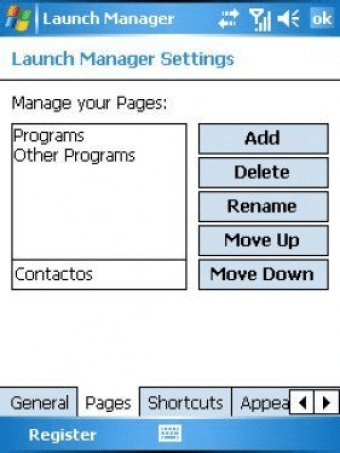
Stop wasting time trying to find an aplication to launch, or endlessly struggling with your contact list.
Launch Manager its a great way to create shortcuts which enable you to launch applications, find contacts or take a picture in a simple, fast and easy way.
Launch Manager it's a great option whether you are a starter or an experienced user. Its easy to set up, and simple to use, since it has an excluisve guide which helps you to set up the entire application.
Launch Manager also let's you create hundreds of shortcuts, can be displayed just using one of your device's hardware buttons and its totally customizable.
There are varoius theme available for download to give your mobile device a refreshing image, and you will also be able to create custom themes, in order to give Launch Manager your own personal style.
Launch Manager it's also compatible with many mobile devices. Works on Windows Mobile 2002, 2003, 5 and 6.
So even if you havent yet decided to buy the software, you can try it for free.
Comments (6)
is more than noticeable.Thanks, great software!
One thing to watch out for, when printing: the default paper-size is A4, not the standard 8.5x11" that is typical for US systems. If you don't change this before printing, your results will be less than optimal.